APC UPS CS-650 review
1. Introduction
Nowhere on the internet could I find a review with some useful information about the APC UPS CS-650 (or the lower power models CS-500 and CS-350). That's why I decided to write one now that I have it. I'm not going to perform tests like how long it can run on batteries, since APC specifies that accurately enough.
2. Description
The APC CS models are so called "off-line" UPSes. That means that normally they run on mains power and switch to battery power when there is a power failure. Because it is one of the cheaper models made by APC, it's one that uses a stepped sine wave as output. Some people advocate this as a very bad thing, but that is not always the case.
3. Testing
Besides ordinary tests like testing if the computer crashes, I subjected the UPS to the following additional tests:
- USB connectivity problems due to EMI caused by switching the mains on and off.
- Connecting my preamplifier to it, which is designed to react immediatly to loss of power, to determine if the UPS switches over fast enough.
- Connecting my power amplifier to it, to test if a large transformer can handle the stepped sine wave and switch-over delay.
- Running an Eheim water pump on it, which has an AC motor in it.
- Degausing a 17" CRT while on batteries.
The details of the tests and the results are as follows:
- My computer is water cooled and uses an AC mains powered waterpump. At some point with my previous PC, I noticed that when I pull the plug of that pump, the USB devices would get disconnected and the Linux system log would say: "kernel: hub 5-0:1.0: port 1 disabled by hub (EMI?), re-enabling...". When I simulate power failure by pulling the plug of the UPS, it doesn't seem to do that, so that seems to be OK. However, I have installed an APC CS-500 on two other locations, where that exact problems keeps happening every day; mail messages are sent like machine gun fire that the USB connection has been lost/recovered. Those two locations are very close to eachother and that area seems to suffer some problems with the power grid, because the logs show that the USB disruptions happen on the same time on both locations.
- The preamplifier's loss-of-AC detector is not triggered by the switchover. However, when you have an ordinary 60W lightbulb connected to it, the light does turn off momentarily. But because none of the tested devices seemed to mind, it should be no problem.
- The transformer in my power amplifier first makes a whole lot of weird noises when it switches over, but that subsides after a while. However, after testing three times, the mains fuse of the amplifier blew out. This is likely caused by inrush currents of the transformer because of the switch-over delay, or perhaps because of the increased current draw on the flat parts of the stepped sine wave. If you want to run equipment on it which has a large transformer, you'd be better off with an on-line UPS.
- The Eheim water pump seemed to be able to handle the stepped sine wave well enough. Sometimes, it would make a click noise as it does when you turn it on, but it seems to run okay.
- When degaussing a 17" CRT on it, the 60W lightbulb I had on it turned off for quite a while. I tested this once before some time ago with a CS-500 and a 14" monitor, which was enough to reset the connected computer. My advice is to not connect a CRT on it, because they trigger their degaussing coil when they are turned on and some of them even when they come out of sleep mode. The result of that is, is that when your monitor is in sleep mode, the power fails and you move your mouse, the computer resets anyway.
4. Measuring
I of course wanted to see what the output waveform looks like. I tested it through a transformer, so it's possible the waveform is a bit distorted.
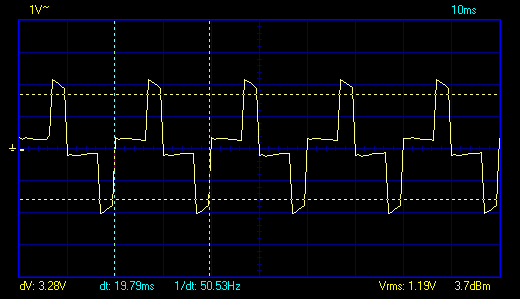
UPS unloaded waveform.
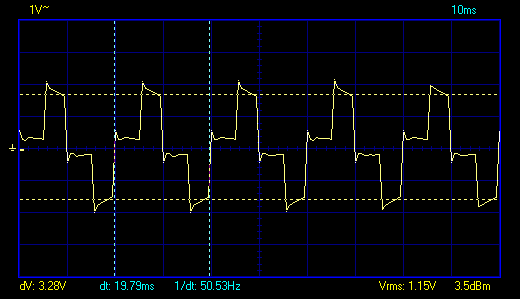
UPS loaded by 17 inch CRT.
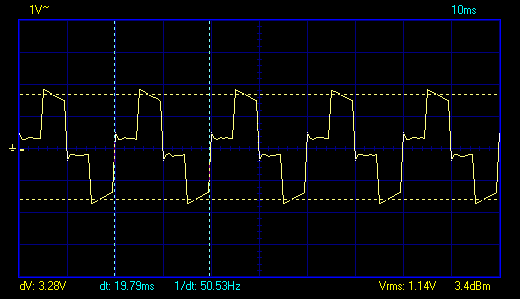
UPS loaded by 17 inch CRT and 60W lightbulb.
As you can see, Vrms and frequency are reasonably accurate. I was worried a bit, because the chinese version of the UPS has an output frequency of 120 Hz, according to APC. In true chaotic corporate website fashion, the output frequency of the models for other parts of the world weren't mentioned and because China doesn't have a 120 Hz power grid, I was confused.
5. Hidden caveats
To try to solve the EMI problem, I contacted APC. They didn't even want to acknowledge that electro magnetic interference was the problem of the USB disruptions. They said that the EMI in the kernel log meant "external machine interface". Consequently, the EMI problem was never solved. They did, however, give me some other useful information. They sent me a document (in Dutch) explaining how this UPS is incompatible with power factor corrected devices, which all computers are nowadays. They said that because of the power factor correction, it's very easy to overload the UPS and that it may fail prematuraly. I don't load the UPS to anywhere near its maximum, neither in watts or VA's, so I guess it's not a problem, but this information was conveniently left out of the product specifications APC published.
6. Final notes
One thing I had not considered before buying a UPS, is the noise it makes. This one makes a high pitched buzzing sound, or whine. Because my computer is very quiet, it is very noticable and annoying. I sprayed the offending coil with plastic spray, which seemed to help after a few days (after the spray hardened and lost its smell), but oftentimes, it returns. Now, years later, the problem is still there; I was never able to fix it.
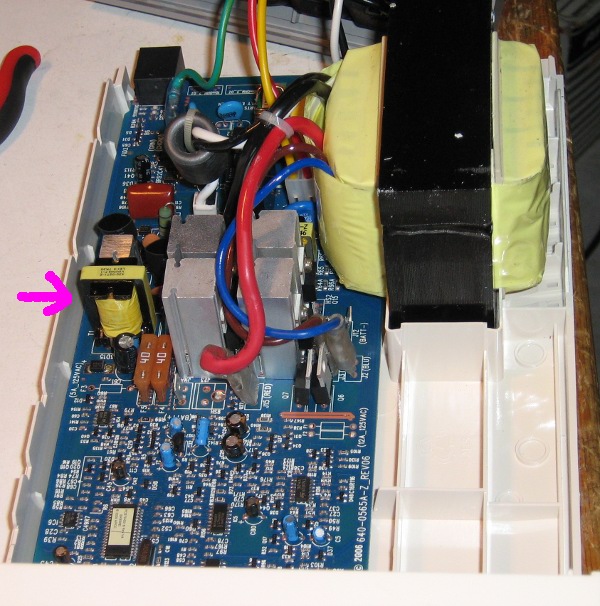
Whining coil.
Another downside of the CS series of APC UPSes is that they don't support delayed activation of the attached devices. In other words, when the battery has been completely drained and the power returns, the outputs are immediatly activated. The problem with that is that there may not be enough battery charge left to shut down the machine when the power fails again. I worked around this a bit by configuring that I want the computer to be shut dow when there is still five minutes of battery time left. This will make sure it can handle another boot and shutdown cycle.
Yet another problem, at least with the linux software, is the fact that when power returns when the computer is already shutting down, it doesn't turn its outputs off and back on. This is because the killpower command to the UPS is given only after the computer has finished its shutdown procedure. In my opinion, it should be given with the shutdown procedure, because the UPS allows for several minutes of gracetime to allow the computer to shut down cleanly, which should be enough. With the killpower command, the UPS shuts itself down after the computer has been shut down and goes back on when the power is back. If you have configured the computer to power on when mains power returns, it will start again. But because the UPS doesn't switch the outputs off and on when power returns during the shutdown cycle, the computer will remain off. I don't know how the windows software handles this, though.
If you need to run your UPS on a generator, you might want to consider using an on-line UPS. This has to do with the fact that off-line models often switch to battery when the input frequency is not precise. And because generators often create an imprecise frequency, it will always run on batteries.
When I had the UPS in use for a while, I began to notice that sometimes, it induces a lot of noise in my sound system; the same pitch and pattern of the aforementioned whining coil. When it does, I have to unplug the USB cable from the computer for the noise to go away. The strange thing is that it doesn't do that all the time.
7. Conclusions
Knowing what I know now, mainly with the noise and EMI problems, I would not recommend this UPS to anyone. The fact that APC specifies this device as power factor correction incompatible also rules it out for consideration, because power factor correction is required to be installed on electronic equipment in many countries.
In fact, the problems were so annoying, that I chose to decomission it. There were just many problems so I decided I was better off without this particular UPS.
